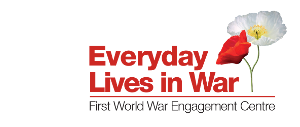Hertfordshire’s Everyday Lives Centre has been working together with Historypin to create a new community discussion forum for individuals, heritage organizations and community groups working on collaborative First World War projects. The Community Forum is a friendly place where we can share knowledge and ideas, celebrate successes, find new resources, and get help solving research questions! Anyone can start up a new conversation with us on the forums or post a response in an existing discussion topic. The forum acts like a noticeboard with themes and topics. You can either post a response to someone else or start a new conversation topic yourself.
Historypin has something for everyone: you do not have to have a collection or create a free user account to look around the site and the discussion forum (although it is a great way to showcase your research!). However, you do need to have an account to upload materials onto the site or post a reply onto the forum.
We look forward to welcoming you onto the Community Discussion forum.
Getting Started: The Community Discussion Forum
The Community Discussion Forum can be found at https://community.historypin.org/
Getting Started: Joining Historypin
Signing up to the Community Forum is quick and easy.
- Go to the Community Forum homepage https://community.historypin.org/
- Click ‘login’ and create a Historypin account. This is also your Forum profile.
- When you create an account, you will receive an email with tips on using the Forum
Joining in the Conversation or Starting a New One (creating a post)
- Go to the Forum homepage: https://community.historypin.org/
- Click on a topic you want to explore or contribute to – a reply window will open
- Click ‘create a new topic’ to start a new discussion – the first time you do things on the forum you will get yellow notes pop up to help you.
- Type your question into the box – click the blue ‘create topic’ at the bottom
- You will be notified via email if someone posts a response to you on the forum.
Replying to Others’ Posts
There are two ways to reply to someone else’s posts: you do it via the Forum or via your email inbox.*
- If you want to reply to someone already on the discussion, go to the Forum and click ‘reply’.
- Alternatively, you can reply via your email. Remember: replying via your email inbox will post your reply on the forum for everyone, not just for the individual you are responding directly to.
- You can also send other users messages via the site. Simply click on a user’s photo and click ‘message’
Getting Help
Historypin have created a number of helpful videos to get you started
(NB: Please turn the subtitles turned on!)
https://www.youtube.com/channel/UCtzmjrELFa-nHnxGDjyJKqQ
Historypin also has a dedicated support service: at any time on the website, click on the ‘?’ icon at the bottom right of the screen to ask them a question.
What You Will Get Out of It
- A place to share ideas and new research
- A place to find help from friends and fellow researchers
- A place to find get support: found an archival source that doesn’t make sense? Ask the Community Forum.
- Way to find new audiences and volunteers!
Who’s on the Forum?
- You!
- Members of other collaborative projects funded by the Centre
- Sarah, Owen and Julie from the Everyday Lives Centre
- Caroline Nielsen: member of the Everyday Lives team
- The Historypin team – to help with technical questions
- Anyone else you invite to get involved!
So come and chat to us and let’s explore the fascinating history of the First World War together!
*The email response uses a system called API. Please refer to Historypin’s terms and conditions for further information: An API allows software developers to write applications that use or contribute Historypin content directly without going through the Historypin.org website. The API allows only the things that are allowed using a regular member account, and the creators of these applications are bound by the same rules for re-use that already apply to content on Historypin. We’ve updated our Terms & Conditions at http://about.historypin.org/terms/ to include this new capability. If you’re a software developer and would like to explore the API, we have some basic documentation for you at http://historyp.in/hp-api